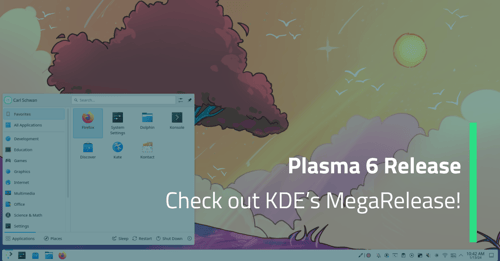What is happening for KOffice2.1
August 28, 2009 by Thomas Zander | Comments
Its been some months since we released KOffice2.0.0, the first official release for the new platform KOffice2.
For common and certainly for advanced office users we made clear that 2.0 is missing features for them. What then, you may ask, is 2.1 going to change for them?
Well, here is what we are working on and what has been integrated into what will become the 2.1 release in a month or two.
Tables
Releasing a word processor without tables was pretty daring, and for 2.1 we did a lot of work to correct this. As part of the GSoC project we got Elvis Stansvik working on this for the whole summer. As this is part of KWord, I was the mentor and near the end we also got help from Casper Boemann. The end result is that KWord can show a huge set of tables based documents correctly. Its important to point out that this is ongoing work; creating new table cells or modifying the shape and look of a table is currently not possible.
Change Tracking
While editing a text document you can always undo your changes and get back to the way your document looked before. But what if you want to show the actual changes made right inside the current document? Or even better, being able to see what your colleague changed in the document over the weekend. This is what change tracking offers and this has been integrated just last week and it looks like we'll have most of the expected features available in 2.1 thanks to the work of Pierre Stirnweiss. The most exciting part is that this lays the foundations for projects like collaborative editing.
Improved image handling
This has been detailed in another post already, so I'll keep it short. For 2.1 the images handling has been made faster and we now are much smarter with memory usage so its possible to have image-heavy documents showing just fine even on memory constrained systems and devices.
Continued improvement in OpenDocument Format (ODF) support
ODF is still a huge specification and during the 2.1 time-frame there have been various teams working on testing and improving KOffice to become both better at writing correct and full ODF as well as reading other applications ODF documents. As ODF is a way to inter-operate between different application suites so its obvious that the way to get better ODF support is to collaborate on this front with others.
KOffice has been working at the front-lines with the industry big names for some time now. A recent example is the plugfest in The Netherlands last summer and the upcoming plugfest in Italy where KOffice is well represented.
An exciting initiative is the officeshots which renders an ODF document in all available office applications and shows the output. KOffice has been working with the OpenDoc Society to provide hardware and software support and make sure KOffice interoperability can be verified by everyone.
KFormula major improvements.
The formula editing component in KOffice has seen many upgrades since the 2.0 release. This means that all KOffice applications can now display and directly edit formulas. The GSoC project by Jeremias Epperlein has seen improvements specifically in rendering the formulas much more pleasing to the eye and the editing of a formula is well integrated into KOffice and quite easy to use.
Windows™
At the tagging of the beta1 all of KOffice compiled without problems on visual studio 2008 which significantly lowers the barrier to developer and end user adoption of KOffice. We are still looking for enthusiastic packagers and naturally developers on this platform to help improve the experience for end users.
MSOffice support
Still quite important for many is the ability to open MSOffice documents correctly and the major painpoints are one by one being addressed. Major things like importing text correctly, importing tables and importing images in presentations have been added for 2.1.
Blog Topics:
Comments
Subscribe to our newsletter
Subscribe Newsletter
Try Qt 6.7 Now!
Download the latest release here: www.qt.io/download.
Qt 6.7 focuses on the expansion of supported platforms and industry standards. This makes code written with Qt more sustainable and brings more value in Qt as a long-term investment.
We're Hiring
Check out all our open positions here and follow us on Instagram to see what it's like to be #QtPeople.