Qt Virtual Keyboard Updated with Handwriting Recognition
March 02, 2016 by Rainer Keller | Comments
We are proud to present the new release of Qt Virtual Keyboard with Hand Writing Recognition (HWR), performance improvements, Nuance T9 Write integration, and support for Traditional Chinese language!
Qt Virtual Keyboard is now updated with new features and versioning scheme. As part of the recent licensing change announcement, the formerly commercial-only feature, the Qt Virtual Keyboard is now available also with GPLv3 license for open-source users, in addition to commercial Qt licensees. We released a technology preview of Qt Virtual Keyboard 2.0 a while back, and have now been improving it based on the feedback received. We have also adapted a new version numbering scheme: the Qt Virtual Keyboard now follows Qt versions. With the nupcoming Qt 5.6, Virtual Keyboard is still packaged only to the commercial installers, open source users need to get it from the repository. From Qt 5.7 onwards, Qt Virtual Keyboard is also included in the open source installers.
Qt Virtual Keyboard is a fully comprehensive out-of-the-box input solution. The most important new features of the Qt Virtual Keyboard include:
- A reference implementation of handwrite input method with Lipi toolkit alphabetic + numeric recognizer integration (English)
- Performance optimizations for Lipi toolkit
- Accelerated processing of HWR recognition results
- Full screen HWR mode (on-top writing)
- Nuance T9 Write HWR integration
- Word reselect for Hunspell word prediction
- Support for runtime language switching (from the application)
- Traditional Chinese keyboard layout
Check out the following video to see the latest version of the Qt Virtual Keyboard in action:
https://www.youtube.com/watch?v=yIsQHinTw00
Full screen HWR mode (on-top writing)
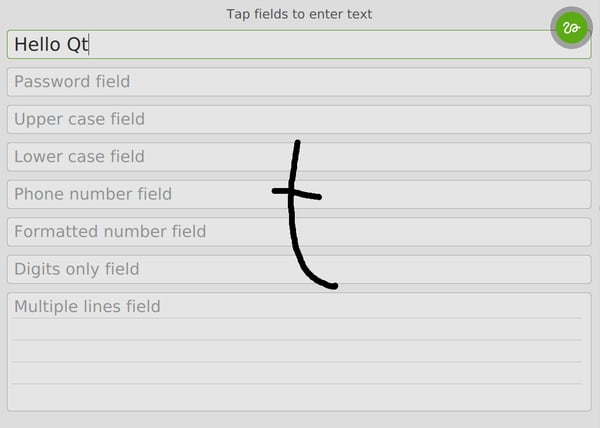 Handwriting in fullscreen mode
Handwriting in fullscreen mode
Performance optimizations for Lipi toolkit
Accelerated processing of recognition results
Nuance T9 Write HWR integration
Word reselect for Hunspell
Support for runtime language switching from the application
- New properties locale, availableLocales and activeLocales are added to settings
- The locale(if defined) overrides the system default locale in startup
- The locale property can also change the runtime language
- The availableLocales property is read-only and provides the list of “installed” locales
- The activeLocales is application defined subset of availableLocales specifying the locales which can be activated runtime. If the list is empty, then all the available locales are active
Traditional Chinese
- Pinyin(Chinese simplified)
- Cangjie
- Zhuyin
The type of available input methods is configured at compile time.
[gallery columns="1" type="slideshow" ids="44033,44034,44035"]
Blog Topics:
Comments
Subscribe to our newsletter
Subscribe Newsletter
Try Qt 6.7 Now!
Download the latest release here: www.qt.io/download.
Qt 6.7 focuses on the expansion of supported platforms and industry standards. This makes code written with Qt more sustainable and brings more value in Qt as a long-term investment.
We're Hiring
Check out all our open positions here and follow us on Instagram to see what it's like to be #QtPeople.



