Glowing Qt Charts
February 07, 2017 by Titta Heikkala | Comments
Have you ever had the need to visualize data graphically and add some ‘wow’-effect to it? I’m currently helping out with the development of a demo application, where we have some charts to visualize data received from sensors. Naturally, the designer wants the charts to be visually appealing.
At the beginning we had basic graphs to show the data, one of them being temperature. We used LineSeries QML type from Qt Charts with dynamic for this.
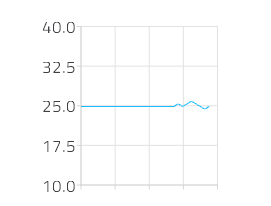 Temperature represented as LineSeries.
Temperature represented as LineSeries.
Now to make the graph more polished we decided to hide the labels and the grids drawn to the chart and make the background transparent. This way we had only the series drawn to the area reserved for the graph. To achieve this we modified our ChartView with two axis and a series to the following:
ChartView {
id: chartView
backgroundColor: "transparent"
legend.visible: false
ValueAxis {
id: valueAxisX
min: 0
max: maxNumOfTempReadings + 1
visible: false
}
ValueAxis {
id: valueAxisY
min: minimum
max: maximum
visible: false
}
LineSeries {
id: avgTempSeries
axisX: valueAxisX
axisY: valueAxisY
color: chartColor
}
}
But having just the series was no fun. With the main background of the application and the temperature values we had a chart that looked like in the following picture.
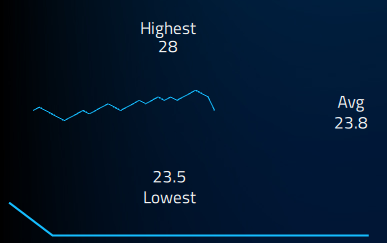 Temperature chart without effects.
Temperature chart without effects.
As the design specification had some glow on elements in the UI, we decided to give a try to some graphical effects QML has to offer, more precisely the Glow effect. We added the Glow element to the same level with the ChartView (Glow and ChartView elements are siblings).
Glow {
anchors.fill: chartView
radius: 18
samples: 37
color: "#15bdff"
source: chartView
}With the above code it was very easy to add some glow to the chart series. The same chart as shown in the beginning with the mentioned changes and some additional elements ended up looking like in the following picture.
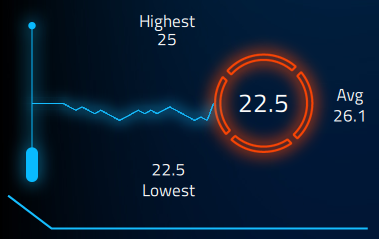 Temperature graph with a glowing series.
Temperature graph with a glowing series.
Want to spice up your charts? Go and give it a try, it’s really easy.
Blog Topics:
Comments
Subscribe to our newsletter
Subscribe Newsletter
Try Qt 6.7 Now!
Download the latest release here: www.qt.io/download.
Qt 6.7 focuses on the expansion of supported platforms and industry standards. This makes code written with Qt more sustainable and brings more value in Qt as a long-term investment.
We're Hiring
Check out all our open positions here and follow us on Instagram to see what it's like to be #QtPeople.



