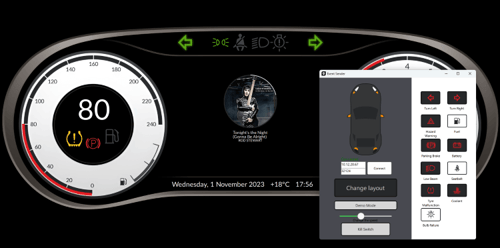Mobile App Development with Qt Part 1 – Top Considerations for Choosing Your App Development Framework
June 14, 2017 by Christian Feldbacher, Felgo [Qt Technology Partner] | Comments
Choosing a framework for your next cross-platform app is an important decision. In this post we’ll cover multiple factors to consider when choosing your app development framework and how that should support your business strategy.
What to Consider
Determine the reasons why you may need a cross-platform mobile app:
- Do you want to improve your brand and better position your company in mobile app stores?
- Do you want to make your employees more productive with internal apps that they can use on their tablets or phones?
- Do you want to save the cost of having a dedicated Android and iOS development team and instead have one team that’s able to cover all platforms with a single source code basis?
- Will you have to maintain your app on multiple platforms over a long period of time? Your iOS and Android versions may drift apart in terms of functionality and features because maintaining multiple platforms requires a lot of effort and dedicated experts for iOS and Android. With a cross-platform solution, you can avoid different timelines per platform and reduce maintenance costs.
- Do you need to reduce the amount of duplicate code for multiple platforms such as iOS, Android and Desktop?
- Do you have existing business logic or even a desktop application written in C++ and now want to bring it to mobile?
If you answer yes to just a couple of these questions, you should be considering a cross-platform mobile app strategy.
Let’s dive into the question, what your cross-platform framework should provide:
Animated UIs
Successful apps all have one thing in common: a great user experience and smooth animations that give the user a sense of joy.
So to create a modern mobile app, the user interface and the screen transitions need to be animated. Adding animations and prototyping different UIs should be the core strength of your framework. Take Qt Quick (aka QML) as an example – QML was essentially designed and written with this goal in mind.
If you’ve developed native apps for Android or iOS before, you’ll know that getting these animations right is a major time sink. Using a declarative design approach will save you time and money. QML allows you to easily animate any user interface element with dozens of different easing types and gives your app that extra level of polish
(Very) Few Lines of Code
Another benefit of QML is its declarative structure: You can define UIs and animations in less than 20 lines of code and they’ll still be easy to understand and read. With advanced features, such as property bindings, you can save even more lines of code. This requires a lot of boilerplate code in other programming languages.
Native Performance
The basis of QML is C++ which has much better performance than any JavaScript-based framework. In addition, the rendering of QML is handled from a modern scene graph optimized for mobile. Thanks to this scene graph and C++ basis, the animations and loading times are on a native level, just like a regular iOS or Android app.
Business App Requirements
Qt supports many requirements in modern business apps. It allows you to access your backend APIs via WebSockets or REST/HTTP, add location and maps services, display HTML 5 content, access sensors, multimedia, databases, localization features, and more connectivity access via Bluetooth LE or NFC.
Compatibility with Your Existing Business Logic
If you have existing business logic in C++, you can include that code and reuse it for your mobile apps. You don’t need to start from scratch and can focus on providing a great UI to users.
Extensibility
If a native feature you need is not covered by Qt yet, you can add it on your own and then provide it to QML with a clean scripting API, from native Java or Objective-C/Swift code to QML. This also allows you to add 3rd party SDKs, which might only be available for iOS or Android. Some of the most popular mobile services are available in a cross-platform format as V-Play Plugins – see the upcoming part 2 for more details.
Components Designed Specifically for Mobile App Development
Qt with QML fulfils many mobile app requirements, but you can make it even better by taking advantage of components that are specifically designed for mobile app development, such as those available in the V-Play Apps SDK , which provides components on top of Qt to simplify and accelerate mobile app development with Qt.

V-Play Apps components were designed with mobile-first in mind. This means you get components used by the most successful and popular mobile apps on iOS and Android as cross-platform components.
This is the first part of the “Mobile App Development with Qt” series. In the second part, you will learn about the differences between platforms and how you can support these differences with a shared code base using Qt and V-Play Apps.
As soon the second part is released, the link will be added here.
Blog Topics:
Comments
Subscribe to our newsletter
Subscribe Newsletter
Try Qt 6.7 Now!
Download the latest release here: www.qt.io/download.
Qt 6.7 focuses on the expansion of supported platforms and industry standards. This makes code written with Qt more sustainable and brings more value in Qt as a long-term investment.
We're Hiring
Check out all our open positions here and follow us on Instagram to see what it's like to be #QtPeople.