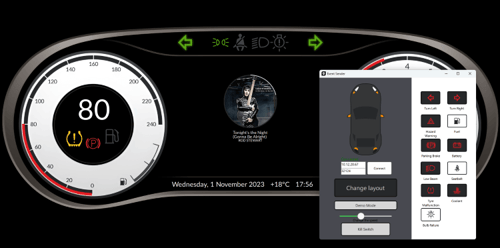Qt Creator 4.7.0 released
July 18, 2018 by Eike Ziller | Comments
We are happy to announce the release of Qt Creator 4.7.0!
C++ Support
We decided that it is time to turn the Clang code model on by default. It made huge progress during the last releases, and at some point we need to do this switch. The built-in model cannot keep up with the developments in the C++ language, nor with the development of the available tooling around it. We nowadays regularly close bug reports with the comment “works with Clang code model”. Also, the Clang code model provides much better information about issues in code without going through the edit-compile-analyze cycle explicitly. Please also have a look at Nikolai’s blog post on the Clang code model and the history of C/C++ support in Qt Creator.
There can be situations where the built-in model still works better for you than the Clang code model, and you continue to have the option to use it instead, by disabling the ClangCodeModel plugin. The global symbol index is also still created with the built-in model.
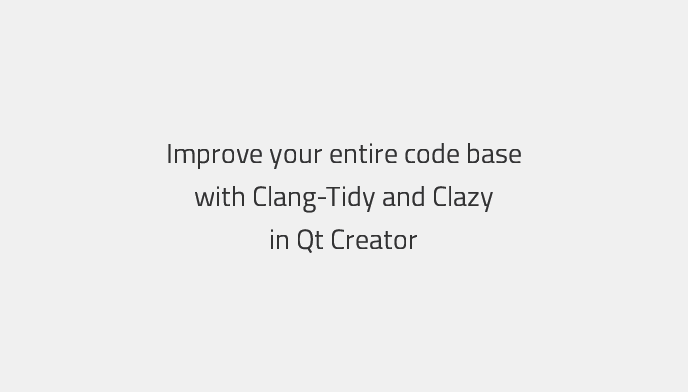
We upgraded the Clang code model to Clang 6.0. It now provides the information for the overview of the current document, which is used for the symbols dropdown, outline pane and “." locator filter. You also have more freedom in deciding which Clang-Tidy and Clazy checks you want to run while editing, and have the option to run checks over your whole code base through a new tool in Debug mode (Analyze > Clang-Tidy and Clazy). The warnings and errors from the code model are now also optionally shown in the Issues pane.
Test Integration
If your text cursor in the C++ editor is currently inside a test function, you can directly run that individual test with the new Run Test Under Cursor action. The test integration now also marks the location of failed tests in the editor. For Google Test we added support for filtering.
Windows Hosts
On Windows we improved the scanning for MSVC compilers, which previously could block Qt Creator. We also fixed an issue which could lead to short term freezes while Qt Creator was listening to the global, shared Windows debug stream. And saving files on network drives should work again in all configurations.
Other Improvements
The kit options are one of the most important settings that you might need to adapt for your projects in Qt Creator. So we put them in their own top-level entry in the preferences dialog, which is also the very first one in the list.
If you have a HiDPI screen on Windows or Linux, you can now easily choose if you want Qt’s automatic scaling or not, by enabling or disabling the new option in Environment > Interface.
The File System view got new options for showing folders on top as opposed to integrated into the alphabetic sorting, and for turning off the synchronization of the base folder with the current document’s project. You can also create new folders directly in the File System view now.
There have been many more improvements and fixes. Please refer to our changes file for a more comprehensive list.
Get Qt Creator 4.7.0
The opensource version is available on the Qt download page, and you find commercially licensed packages on the Qt Account Portal. Qt Creator 4.7.0 is also available through an update in the online installer. Please post issues in our bug tracker. You can also find us on IRC on #qt-creator on chat.freenode.net, and on the Qt Creator mailing list.
Blog Topics:
Comments
Subscribe to our newsletter
Subscribe Newsletter
Try Qt 6.7 Now!
Download the latest release here: www.qt.io/download.
Qt 6.7 focuses on the expansion of supported platforms and industry standards. This makes code written with Qt more sustainable and brings more value in Qt as a long-term investment.
We're Hiring
Check out all our open positions here and follow us on Instagram to see what it's like to be #QtPeople.