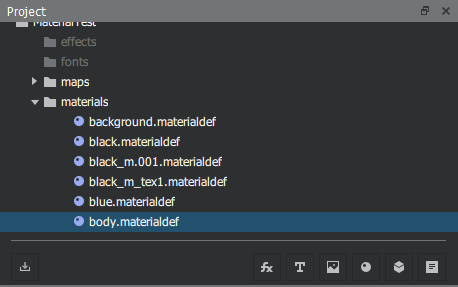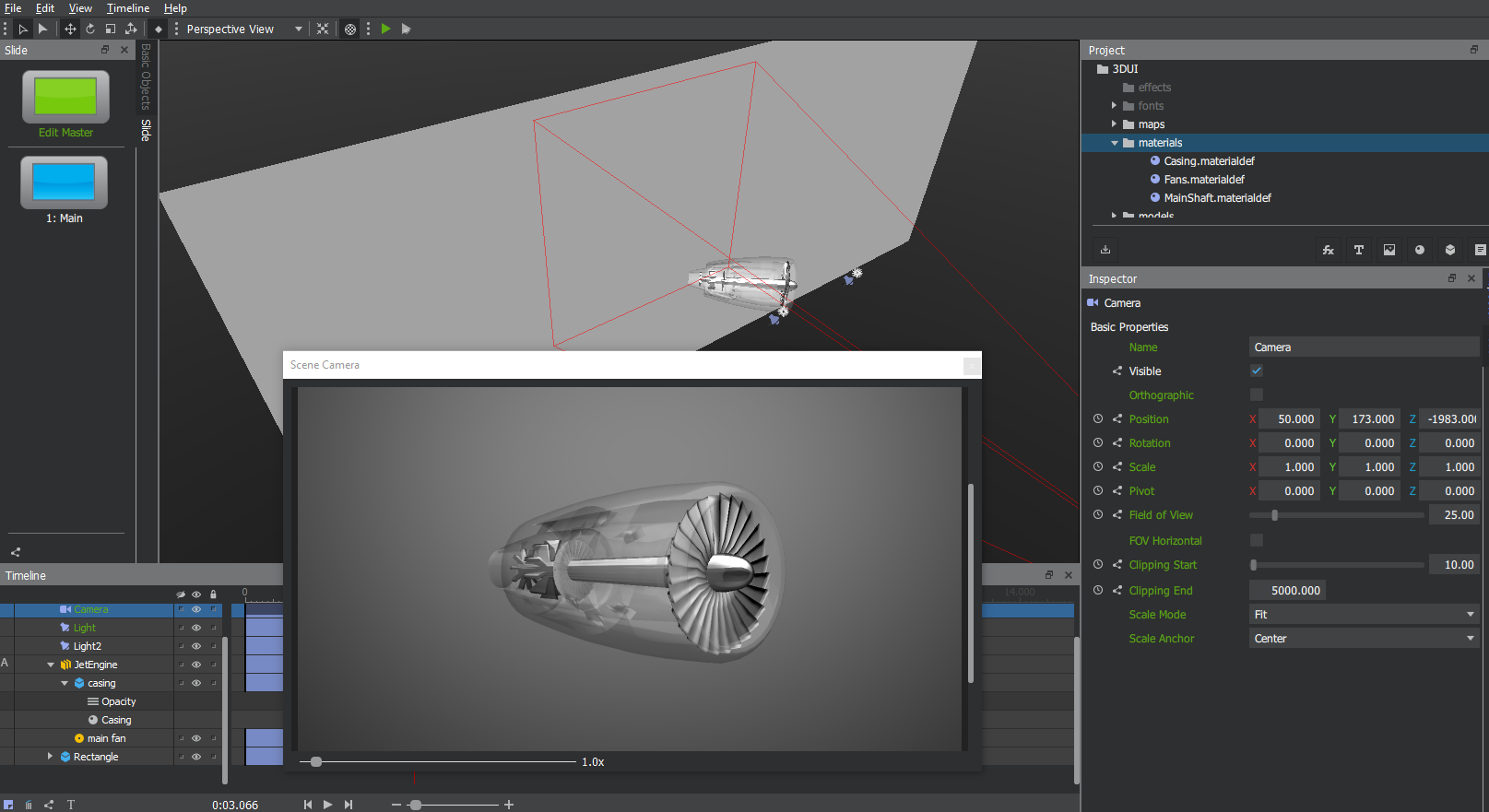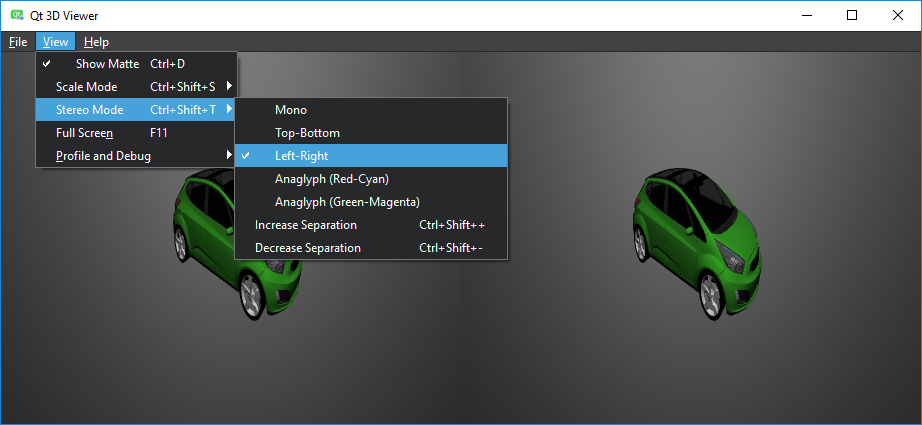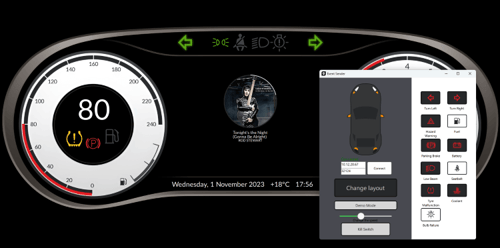Qt 3D Studio 2.2 Released
December 13, 2018 by Sami Makkonen | Comments
We are happy to announce that Qt 3D Studio 2.2 has been released. Qt 3D Studio is a design tool for creating 3D user interfaces and adding 3D content into Qt based applications. With Qt 3D Studio you can easily define the 3D content look & feel, animations and user interface states. Please refer to earlier blog posts and documentation for more details on Qt 3D Studio.
New material system
One of the great new features in the Qt 3D Studio 2.2 release is the redesigned Material system. Applying material changes to several objects that share the same material can be now done by simply applying the changes to a single material.
Materials are now part of the Project View
The way that materials are applied when importing 3D models has been greatly improved. Materials are now part of the Project assets tree view and stored as a separate material definition files as part of the project file structure. This enables also sharing materials between projects. For details please refer to the Materials and Shaders documentation for details how to create and manage materials.
Scene View
Creating pixel perfect UI of course requires attention to detail and a lot of pixel peeping. The 2.2 release introduces a zoomable view for Scene Camera.
Scene Camera View
All Qt 3D Studio views are dockable so you can place the Scene view anywhere in the view layout or undock the view to a separate window.
Sub-Presentation Handling
We have done also great improvements to the Sub-Presentation management. Sub-Presentations are now part of the Project View which makes it easier to switch between sub-presentations and add sub-presentation content to the main presentation. Please refer to the documentation for details how to use Sub-Presentations in your project.
Compressed Textures
In Qt 3D Studio 2.1 runtime we introduced the compressed texture support in the runtime and now we have added an option to enable the compressed textures in the Editor Presentation settings. Doing the actual compression requires external tools (such as ETCPACK). In the future versions of Qt 3D Studio, we are introducing more integrated workflow for managing and optimizing the project assets.
Stereoscopic rendering (Technology Preview)
We are also excited to introduce Stereoscopic rendering as a new feature to the Qt 3D Studio runtime. Feature can be tested with the Viewer by enabling the Stereo Mode from the View menu.
Enabling stereoscopic mode in the Viewer
Supported stereo modes are: Top-Bottom, Left-Right and Anaglyph rendering. Also eye separation can be increased/decreased from the menu. We will be introducing the QML API for controlling the stereo mode properties in the future releases.
Performance optimization for the runtime
We have been working hard to squeeze our more rendering performance from all kinds of embedded devices and the first set of changes are included in the 2.2 release. We consider these changes to be still experimental and for that reason the new rendering pipeline needs to be explicitly enabled when running the Qt 3D Studio based application. You can test the new rendering by setting Q3DS_DRAGON environment variable to 1. We will be getting more into details on what kind of performance improvements we have been seeing in our tests in a separate blog post. Stay tuned.
View3D QML element
In the QML API we have introduce a new View3D items which can be used to display the contents of a single Qt 3D Studio layer in a Qt Quick scene. This allows placing 3D objects in several places in Qt Quick Scene instead of one rectangular 3D view area. You can also do the Scene composition in the Qt Quick side.
Getting started
Qt 3D Studio 2.2 is available through Qt online installer under the Tools section. We also provide standalone offline installers which contain all you need to start designing Qt 3D Studio User Interfaces. Online installer also contains pre-build runtime for Qt 5.12 which is needed for developing Qt applications using Qt 3D Studio UI. Qt online installer and offline installers can be obtained from Qt Download page and commercial license holders can find the packages from Qt Account. Binary packages are available for Windows and Mac. For the first time we are also providing technology preview binary packages for Linux.
Instructions for building the editor & runtime please refer to the README file. If you are targeting for embedded systems with running e.g. RTOS you need to build the Qt 3D Studio runtime component for the target operating system. Qt 3D Studio runtime can be found from the git repository. If you are Qt for Device Creation Boot2Qt images the Qt 3D Studio Runtime and Viewer are included in the images. Please also note that Qt 3D Studio runtime uses Qt 3D module for rendering which means that Qt 3D Studio 2.2 requires Qt 5.12.
Some example projects can be found under examples folder in the installation directory. Additional examples and demo applications can be found from https://git.qt.io/public-demos/qt3dstudio repository. If you encounter issues with using Qt 3D Studio or you would like to suggest new feature, please use Qt3D Studio project in the https://bugreports.qt.io
Blog Topics:
Comments
Subscribe to our newsletter
Subscribe Newsletter
Try Qt 6.7 Now!
Download the latest release here: www.qt.io/download.
Qt 6.7 focuses on the expansion of supported platforms and industry standards. This makes code written with Qt more sustainable and brings more value in Qt as a long-term investment.
We're Hiring
Check out all our open positions here and follow us on Instagram to see what it's like to be #QtPeople.