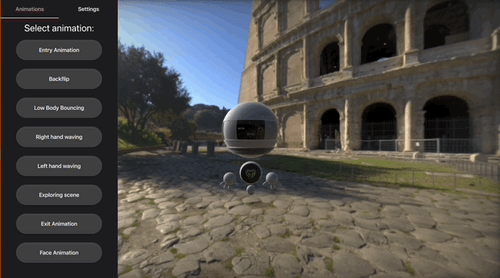もっともっと Shape!
10月 13, 2017 by 鈴木 佑 | Comments
この記事は The Qt Blog の Let There Be More Shapes! を翻訳したものです。
執筆: Laszlo Agocs, 2017年8月10日
Shape エレメントを紹介した前回の記事 に引き続き、今回は 5.10 に追加されるさらなる機能について紹介しようと思います。
Shape エレメントの最初のバージョンでは線形のグラデーションのみがサポートされていました。しかし、放射状のグラデーションと円錐状のグラデーション(これらはすでに QPainter ではサポートされているため、これを実現するためのフラグメントシェーダーはすでに存在するので、このつなぎ込みのみが必要です)が無いため不完全だという社内外からのフィードバックがありました。これを受けて、RadialGradientと ConicalGradientのパッチがすべてマージされました。(紛らわしいことに QtGraphicalEffects にも似たような名前のエレメントが存在しますが、今回のは QtQuick.Shapes 1.0 で利用可能です。)
では実際に見てみましょう。前回と今回紹介したコードはすべて こちらのリポジトリ に存在します。
1. 放射状のグラデーション
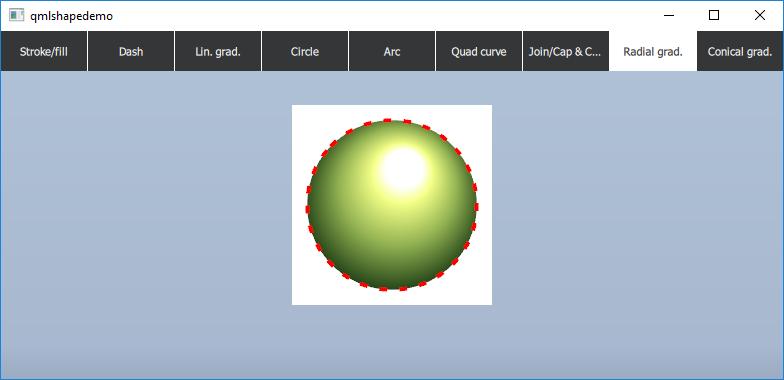
Shape {
id: radGradCirc
anchors.fill: parent
property real r: 60
ShapePath {
strokeWidth: 4
strokeColor: "red"
fillGradient: RadialGradient {
centerX: 100; centerY: 100; centerRadius: 100
SequentialAnimation on focalRadius { ... }
SequentialAnimation on focalX { ... }
SequentialAnimation on focalY { ... }
GradientStop { position: 0; color: "#ffffff" }
GradientStop { position: 0.11; color: "#f9ffa0" }
GradientStop { position: 0.13; color: "#f9ff99" }
GradientStop { position: 0.14; color: "#f3ff86" }
GradientStop { position: 0.49; color: "#93b353" }
GradientStop { position: 0.87; color: "#264619" }
GradientStop { position: 0.96; color: "#0c1306" }
GradientStop { position: 1; color: "#000000" }
}
strokeStyle: ShapePath.DashLine
dashPattern: [ 1, 4 ]
startX: radGradCirc.width / 2 - radGradCirc.r
startY: radGradCirc.height / 2 - radGradCirc.r
PathArc {
x: radGradCirc.width / 2 + radGradCirc.r
y: radGradCirc.height / 2 + radGradCirc.r
radiusX: radGradCirc.r; radiusY: radGradCirc.r
useLargeArc: true
}
PathArc {
x: radGradCirc.width / 2 - radGradCirc.r
y: radGradCirc.height / 2 - radGradCirc.r
radiusX: radGradCirc.r; radiusY: radGradCirc.r
useLargeArc: true
}
}
}
2. 円錐状のグラデーション
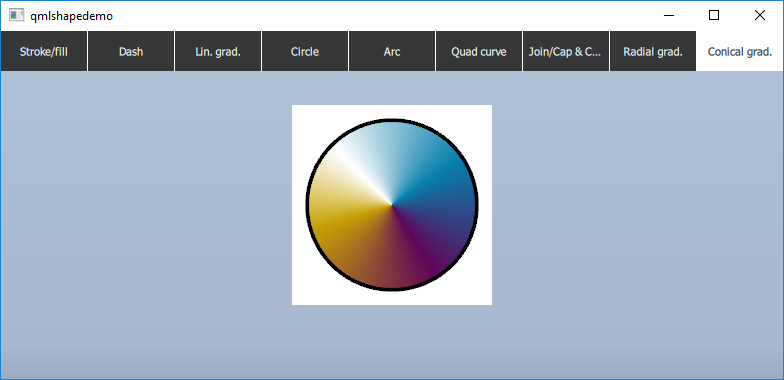
Shape {
id: conGradCirc
anchors.fill: parent
property real r: 60
ShapePath {
strokeWidth: 4
strokeColor: "black"
fillGradient: ConicalGradient {
centerX: 100; centerY: 100
NumberAnimation on angle { ... }
GradientStop { position: 0; color: "#00000000" }
GradientStop { position: 0.10; color: "#ffe0cc73" }
GradientStop { position: 0.17; color: "#ffc6a006" }
GradientStop { position: 0.46; color: "#ff600659" }
GradientStop { position: 0.72; color: "#ff0680ac" }
GradientStop { position: 0.92; color: "#ffb9d9e6" }
GradientStop { position: 1.00; color: "#00000000" }
}
// ... the actual shape is the same as in the previous example
}
}
Blog Topics:
Comments
Subscribe to our newsletter
Subscribe Newsletter
Try Qt 6.7 Now!
Download the latest release here: www.qt.io/download.
Qt 6.7 focuses on the expansion of supported platforms and industry standards. This makes code written with Qt more sustainable and brings more value in Qt as a long-term investment.
We're Hiring
Check out all our open positions here and follow us on Instagram to see what it's like to be #QtPeople.