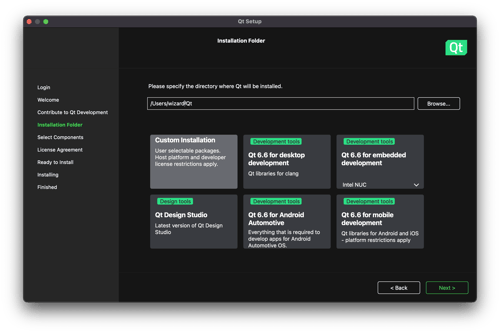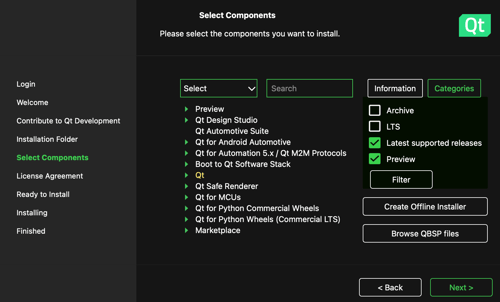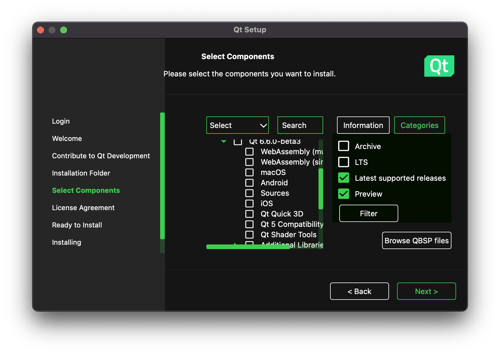New Unified Qt Online Installer Available
May 04, 2015 by Tuukka Turunen | Comments
Today we released a new unified online installer for commercial and open-source versions. Previously, we have had separate installers for each version. Now Qt Account is used for validating the Qt license and determining if a commercial or open-source version should be installed.
Unification of Qt systems has been ongoing for a while and we have now reached a major milestone with the unified online installer. We no longer have two separate online installers to create, test and release. Also, it is now easier to migrate from open-source to commercial license of Qt.
The Qt repositories and delivery networks for commercial and open-source content are still separate, so that users with a commercial license of Qt will have access to their commercial delivery system and the additional content their license grants them access to. Users without a commercial license will be able to install the open-source version of Qt from the open-source delivery system.
If you already have a Qt Account, enter your credentials when asked:

If you do not yet have a Qt Account, you can create it conveniently from the online installer:

When you enter your Qt Account credentials, the installer will check if there is a valid commercial license associated with your Qt Account, and you will be taken through to commercial installation. If there is no commercial license associated with your Qt Account, installation will provide the open-source version of Qt. If you do not have a Qt Account yet, you can simply create one directly via the installer. Just enter your email (this is address to which your account activation email will be immediately sent upon account creation) and the password you wish to use for Qt Account access and proceed to install. Be sure to activate your Qt Account as instructed in the email. You may also create a new Qt Account at qt.io, if you prefer.
In addition to being the place to manage support tickets and downloads for commercial license holders of Qt, Qt Account credentials are used for signing in to the Qt Wiki and Forum. We are also working hard to extend the use of Qt Account for sign in to other systems, such as bugreports.qt.io. To see a list of benefits of the Qt Account, please visit our Qt Account Benefits page.
The unified online installer is built with the brand new 2.0 version of the installer framework. We have worked hard to iron out all possible glitches of the installer, but in case you have problems with it, please file a bug to bugreports.qt.io. Offline installers are unchanged and still use the older version of installer framework.
If you are already using a Qt online installer, you will be provided the new unified installer when using the maintenance tool. You will need to update the installer (maintenance tool), before you download other items. If you do not yet have an online installer for Qt, you can get it from the qt.io Download page or from the Qt Account portal.
Blog Topics:
Comments
Subscribe to our newsletter
Subscribe Newsletter
Try Qt 6.7 Now!
Download the latest release here: www.qt.io/download.
Qt 6.7 focuses on the expansion of supported platforms and industry standards. This makes code written with Qt more sustainable and brings more value in Qt as a long-term investment.
We're Hiring
Check out all our open positions here and follow us on Instagram to see what it's like to be #QtPeople.