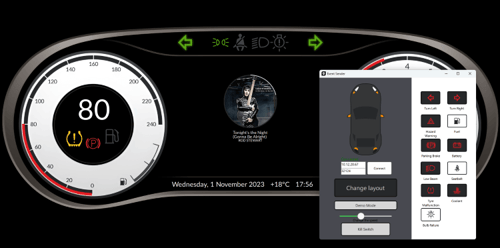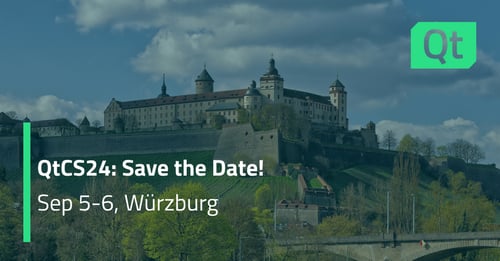Customizable vector maps with the Mapbox Qt SDK
October 04, 2016 by Bruno Abinader, Software Engineer, Mapbox | Comments
Mapbox is a mapping platform that makes it easy to integrate location into any mobile and online application. We are pleased to showcase the Mapbox Qt SDK as a target platform for our open source vector maps rendering engine. Our Qt SDK is a key component in Mapbox Drive, the first lane guidance map designed for car companies to control the in-car experience. The Qt SDK also brings high quality, OpenGL accelerated and customizable maps to Qt native and QtQuick.
| QML: Properties | QML: Runtime style |
|---|---|
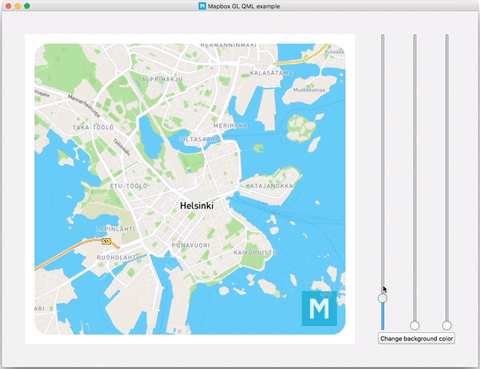 |
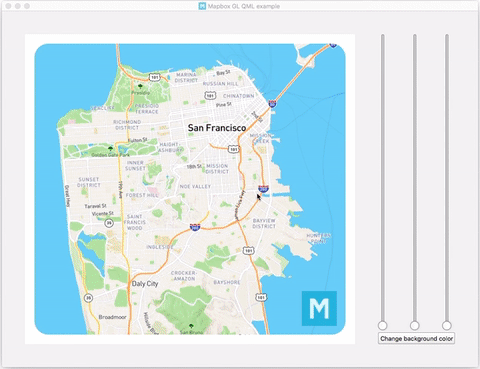 |
The combination of Qt and Yocto is perfect for bringing our maps to a whole series of embedded devices, ranging from professional NVIDIA and i.MX6 based boards to the popular Raspberry Pi 3.
As part of our Mapbox Qt SDK, we expose Mapbox GL to Qt in two separate APIs:
- QMapboxGL - implements a C++03x-conformant API that has been tested from Qt 4.7 onwards (Travis CI currently builds it using both Qt 4 and Qt 5).
- QQuickMapboxGL - implements a Qt Quick (QML) item that can be added to a scene. Because
QQuickFramebufferObjecthas been added in Qt version 5.2, we support this API from this version onwards. The QML item interface matches the Qt Map QML type almost entirely, making it easy to exchange from the upstream solution.
QMapboxGL and QQuickMapboxGL solve different problems. The former is backwards-compatible with previous versions of Qt and is easily integrated into pure C++ environments. The latter takes advantage of Qt Quick's modern user interface technology, and is the perfect tool for adding navigation maps on embedded platforms. So far we have been testing our code on Linux and macOS desktops, as well as on Linux based embedded devices.
Mapbox is on a joint effort with the Qt Company to make the Mapbox Qt SDK also available through the official Qt Location module - we are aligning APIs to make sure Mapbox-specific features like runtime styles are available.
QQuickMapboxGL API matches Qt's Map QML Type, as you can see from the example below:
import QtPositioning 5.0
import QtQuick 2.0
import QtQuick.Controls 1.0
import QQuickMapboxGL 1.0
ApplicationWindow {
width: 640
height: 480
visible: true
QQuickMapboxGL {
anchors.fill: parent
parameters: [
MapParameter {
property var type: "style"
property var url: "mapbox://styles/mapbox/streets-v9"
},
]
center: QtPositioning.coordinate(60.170448, 24.942046) // Helsinki
zoomLevel: 14
}
}
Mapbox Qt SDK is currently in beta stage. We're continuously adding new features and improving documentation is one of our immediate goals. Your patches and ideas are always welcome!
We also invite you to join us next month at Qt World Summit 2016 and contribute to Mapbox on GitHub.
Blog Topics:
Comments
Subscribe to our newsletter
Subscribe Newsletter
Try Qt 6.7 Now!
Download the latest release here: www.qt.io/download.
Qt 6.7 focuses on the expansion of supported platforms and industry standards. This makes code written with Qt more sustainable and brings more value in Qt as a long-term investment.
We're Hiring
Check out all our open positions here and follow us on Instagram to see what it's like to be #QtPeople.