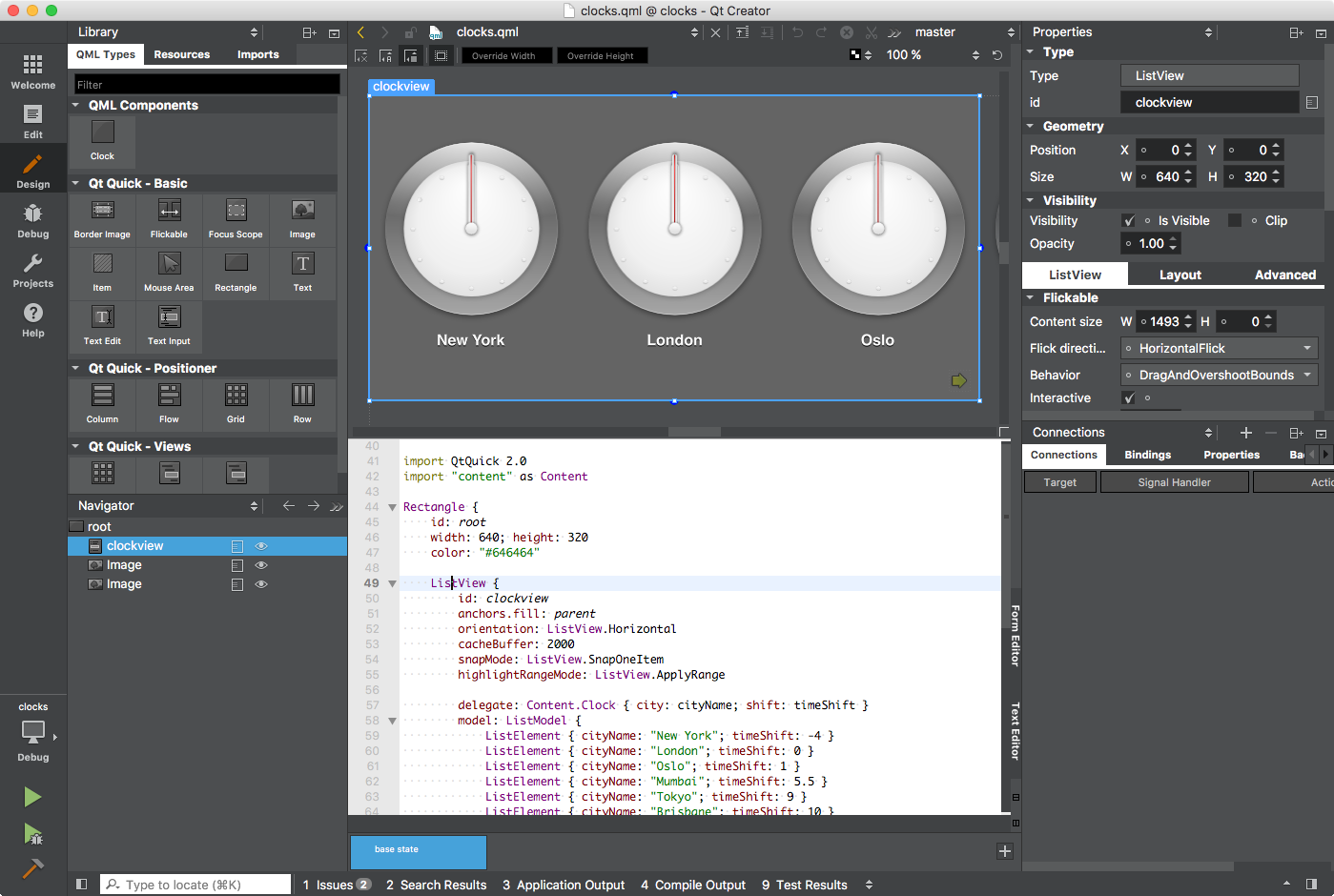Qt Creator 4.3 Beta released
March 30, 2017 by Eike Ziller | Comments
We are happy to announce the release of Qt Creator 4.3 Beta!
Qt Quick
Qt Quick Designer now integrates a QML code editor. This allows you to use views like the Properties editor and the Navigator also for text based editing. When you use the split view, you directly see the effects of what you are doing. The graphical editor got support for adding items and tab bar to stacked containers like StackedLayout and SwipeView, a tool bar with common actions, and support for HiDPI displays.
When you profile your Qt Quick application with the QML Profiler, you see performance information now also directly in the QML code editor. And the profiler itself received many performance improvements as well.
CMake
If you use Qt Creator with CMake 3.7 or later, we now use the server-mode that was added to CMake 3.7 for the benefit of IDEs. It provides much better information about the project structure, include paths, and more, than what we could parse from the generators and Makefile before. As a result you also see products and targets in the project tree and can build them individually.
Regardless of CMake version we added header files to the project tree, even if they are not listed explicitly in the project files. You now can also import existing builds of a CMake project, like we already provide for QMake based projects, which sets up a kit with the information found in the CMake cache from the build, and registers new toolchains and Qt versions as needed.
C++
Sometimes code is interpreted differently in different contexts. A file can be used by different (sub-)projects with different defines, or be included in the context of C, C++, Objective-C, or Objective-C++. You already could choose a different project in the dialog behind the little # in the editor toolbar. We moved this to a separate dropdown menu in the editor toolbar, and added the choice of language as well.
If you are up for a bit of experimentation, enable the ClangRefactoring plugin. It adds preliminary support for clang-query to Advanced Find and uses Clang for the local renaming refactoring.
Mobile Development
If you use Qt Creator for iOS development, you can now choose the developer team and provisioning profile used for signing. This overrides the default that QMake chooses and any settings you have in your project files.
Unfortunately the newest version 25.3.1 of the Android SDK does not work with current Qt and Qt Creator versions. Some essential tools that we relied on have changed. We are working on fixing the issue. You can track it through QTCREATORBUG-17814. For the time being please stay at Android SDK 25.2.5.
CDB Support
The CDB debugging support that we ship with our packages now uses a Python based pretty printing backend. That has multiple advantages. The debugger starts much faster, and the unification of pretty printing between GDB, LLDB and CDB brings more and better pretty printers to Qt Creator's CDB support.
Other Improvements
There have been many more improvements, which are described in more detail in our change log.
Get Qt Creator 4.3 Beta
The opensource version is available on the Qt download page, and you find commercially licensed packages on the Qt Account Portal. Please post issues in our bug tracker. You can also find us on IRC on #qt-creator on chat.freenode.net, and on the Qt Creator mailing list.
Note: We now provide 64-bit offline installers for Windows.
Blog Topics:
Comments
Subscribe to our newsletter
Subscribe Newsletter
Try Qt 6.7 Now!
Download the latest release here: www.qt.io/download.
Qt 6.7 focuses on the expansion of supported platforms and industry standards. This makes code written with Qt more sustainable and brings more value in Qt as a long-term investment.
We're Hiring
Check out all our open positions here and follow us on Instagram to see what it's like to be #QtPeople.