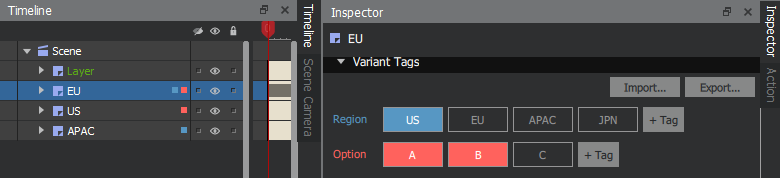Qt 3D Studio 2.3 Released
April 01, 2019 by Sami Makkonen | Comments
We are happy to announce the Qt 3D Studio 2.3 release is now available via the online and offline installers. Here’s a quick summary of the new features and functions in 2.3. For detailed information about the Qt 3D Studio, visit the online documentation page.
Font Rendering
The 2.3 release introduces a new font rendering engine based on distance field font rendering. The new renderer is the default starting from 2.3 release onward. The old Qt Painter texture based can be enabled by setting an environment variable Q3DS_DISTANCE_FIELD_DISABLED to 1. The new font rendering also supports pre-generated distance field cache. The new font rendering does require Qt 5.12.2 release, with the earlier Qt releases the text rendering in using the old font rendering.
We have also added additional text properties e.g. fixed size text elements, text eliding and word wrapping options.
Variant tags
2.3 release also introduces Variant Tags feature which enables to exclude parts of a presentation project during loading. This is to avoid parsing and loading objects that are not needed in the presentation for certain variants, saving on loading time and resource usage.
This enables creating multiple variations of a product UI with one single Qt 3D Studio presentation. One concrete use case is the need to have UI variants for different geographical areas or enabling or disabling some parts of the user interface based on a hardware model information. Please see more details on the variant tags documentation how to add variants into design.
Performance improvements
As mentioned earlier in the performance improvement blog post we have been working on several performance related topics. In addition to the texture compression introduced in 2.2 release we have now enabled the new animation system by default. If you wan't to switch between the old animation system it can be enabled by setting the Q3DS_NO_DRAGONWINGS environment variable to 1. We have also working with the new experimental renderer which can be enabled by setting the Q3DS_DRAGON environment variable to 1.
Other improvements
We have been making several improvements to the 3D asset importing functionality. For example lights and camera objects are now imported from COLLADA and FBX files. There are also several improvements to compatibility with Maya FBX exports.
We have also added a QML API for controlling the Stereoscopic rendering properties from the application.
Getting started
Qt 3D Studio 2.3 is available through Qt online installer under the Developer and Designer Tools section. We also provide standalone offline installers which contain all you need to start designing Qt 3D Studio User Interfaces. Online installer also contains pre-build runtime for Qt 5.12 which is needed for developing Qt applications using Qt 3D Studio UI. Qt online installer and offline installers can be obtained from Qt Download page and commercial license holders can find the packages from Qt Account. Binary packages are available for Windows, Mac and Linux.
If you are targeting for embedded systems with running e.g. RTOS you need to build the Qt 3D Studio runtime component for the target operating system. Qt 3D Studio runtime can be found from the git repository.
Blog Topics:
Comments
Subscribe to our newsletter
Subscribe Newsletter
Try Qt 6.7 Now!
Download the latest release here: www.qt.io/download.
Qt 6.7 focuses on the expansion of supported platforms and industry standards. This makes code written with Qt more sustainable and brings more value in Qt as a long-term investment.
We're Hiring
Check out all our open positions here and follow us on Instagram to see what it's like to be #QtPeople.